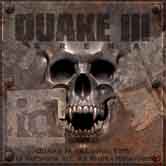
DirectX 7
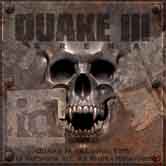
DirectX 7
During the Quake III Arena setup, the install process will determine if Microsoft® DirectX® needs to be installed on your computer. If so, the Microsoft DirectX setup program will install the appropriate files on your computer.
At the time of this Quake III Arena
release, there are only localized versions of DirectX 7.0 for the following
countries: Chinese (Simplified), Chinese (Traditional), Czech, Dutch,
French, German, Italian, Japanese, Korean, Polish, Portuguese (Brazil), Russian,
Spanish, and Swedish.
All other countries will have English DirectX information.
Please refer to the DirectX website for further information or localization updates. www.microsoft.com/directx
Q. What is DirectX 7 and why do
I need it?
Q. If I don’t install DirectX
7 when I install the game, can I install it later?
1. Place the disc in the
CD-ROM drive and exit from any autoplay screens.
2. Double-click on My Computer.
3. Right-click on your CD-ROM drive and choose Install DirectX.
4. Follow the installation process. When DirectX installation finishes, you will
need to restart your computer for the new drivers to work.
Q. I already have other
Windows 95/98 games installed on my computer. Will the Microsoft DirectX
Installer change my DirectX files?