High Resolution Textures
On this page:
Downloads
The main textures pack (contains new textures for dm2,dm3,dm4,dm6,dmz1-3,dcdm5,e1m2)
dmc_ztndm3 textures
Low resolution DMQ maps (contains new textures for dm2,dm3,dm4,dm6,dmz1-3,dcdm5,e1m2,ztndm3)
Low resolution DMQ maps (contains new textures for dm2,dm3,dm4,dm6,dmz1-3,dcdm5,e1m2,ztndm3)
AdminMod Detailed Textures Plugin
Information
The aim of this project is to update the look of dmc and to make it easier for
anyone to change the textures on existing maps. Also, there is the aim to
improve the initial look of the game for players starting out in dmc, straight
off the server without them having to find this site.
As things stand there are two sets of textures - one retextures the standard
maps on all servers and the other are dmq specific maps which will work without
details. The standard dmc set can be easily edited by changing the .tga's for
each map. If you want to use these, download the standard dmc files below and
extract them into your dmc directory. When you start if everything is grey, open
the console (` key) and type r_detailtextures 1.
If you want to have a go at changing the textures they are stored in the gfx
directory. You can simply replace them with your own. Also each map has a text
file in the maps directory eg. Dmc_dm2_detail.txt. This file contains a list of
all the textures with the following information (name of original dmc texture,
path and name of replacement, how many to use across for each original texture,
how many to use up).
If you find a map with grey areas on it after installing these textures copy the
text file in gfx/oldtextures into the maps directory, rename it to
mapname_detail.txt and this should fix it.
DMQ Maps
These are hacked versions of the original maps that use low res versions of the
detail textures as standard, but can also be used with the detail textures. This
results in a brighter more colorful appearance for the details and also makes
the maps look better for people not using them. They are slightly harder to edit
however as you would also need to change each maps wad file.
I've done a low res only .rar as well as a high res pack that includes all the
details. The low res version is intended for servers without http dl. If you are
a player and just want to make the maps look better download the high res pack,
extract the lot to your dmc folder and type r_detailtextures 1 in console when
you start up.
If you are running a server and want everyone to see the high res files on your
server (you will need http dl!), you also need the details plugin above.
Screen Shots
DM2

DM3
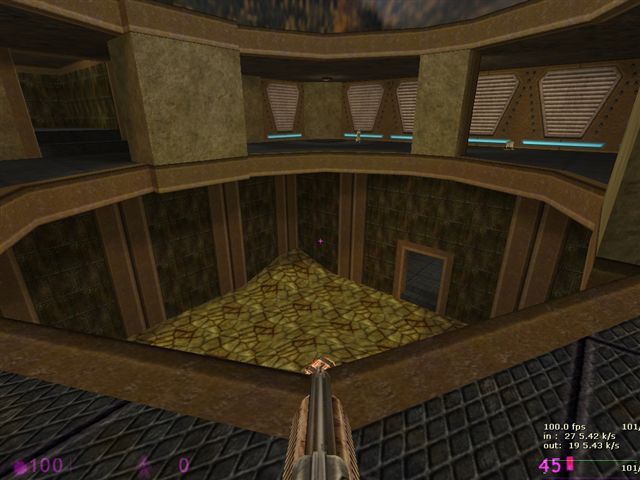
DM4

ZTNDM3
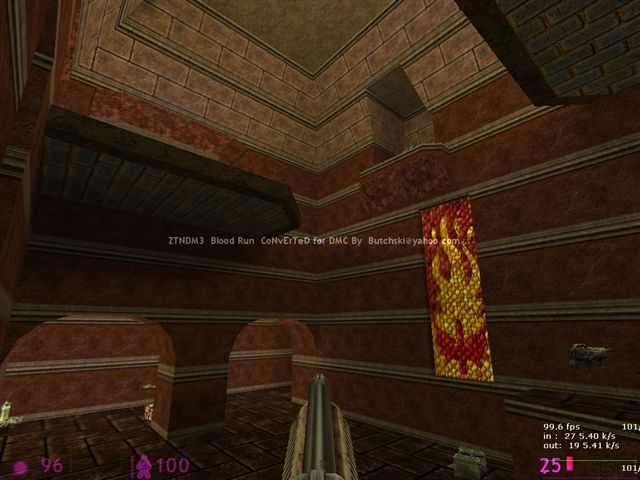
DMZ1
